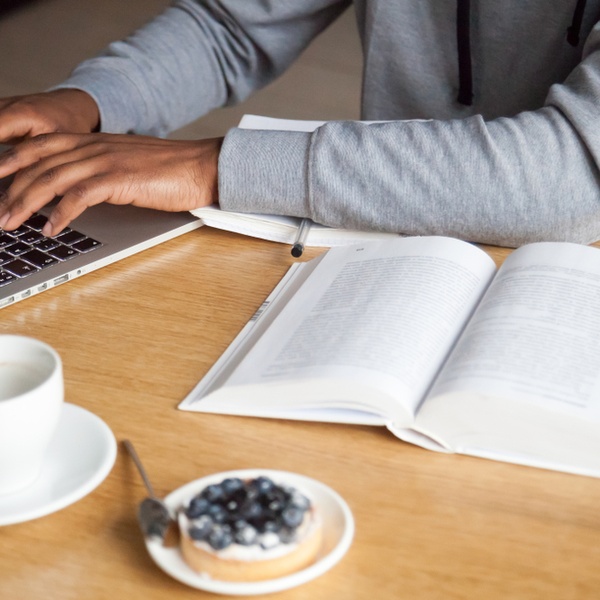Your university journey can be made a whole lot easier by utilising educational software, but there are just so many options out there to choose from – where do you start?
Different things matter to different people. For you, it may be ensuring your student software is affordable. Or instead, are you looking for more thorough productivity apps or course-specific tools that you don’t mind spending money on?
To help you make the right decision, we’ve put together a guide on essential software for students.
Must-Have Software Tools For Students
From notetaking to researching, there are loads of online software options for students out there, and with different providers too. So if you don’t get on with one, you can always move to another to see if it better suits you. Below are some of our team’s top essentials, and what they can be used for.
Microsoft software for students:
- Microsoft Word – one of the most commonly used tools for writing
- Microsoft Excel – used for data entry and management
- Microsoft PowerPoint – ideal for creating presentations at university
- Microsoft OneNote – the place to keep all your lecture notes and plans
Many Microsoft tools require a plan if you want to use them locally on your desktop. Luckily, all over the world students can benefit from discounts with valid college and university IDs, you can find out more about that here.
Google software for students:
- Google Docs – for formal writing, with lots of templates to use
- Google Sheets – a free alternative to Excel with similar functionality
- Google Slides – for putting together content to present back to your class
- Google Drive – to back up all your files to the cloud, so they don’t get lost
- Google Forms – for research projects that require you to create questionnaires
Google’s software for students is entirely online, so can be accessed from anywhere with WiFi. There are also offline working options too. We advise registering for a Google account to make the best use of the tools available to you.
Other software for students :
- LibreOffice – another free student software similar to Microsoft and Google
- Adobe PhotoShop – one of the most popular editors, ideal for design students
- Canva – a free tool for image and graphic editing, with premium options available
- GIMP – rival to Photoshop, with free software for students to edit images and videos
- Audacity – for recording, editing and converting audio files
- ChatGPT – a controversial software that can be great for researching – just don’t use it to write your essays… Universities and colleges know how to check!
- Evernote – student-friendly software that helps to keep you organised
- Sketch Up – particularly useful for design students, this produces 3D models for free
- Grammarly – a free add-on software that checks for grammar and spelling mistakes
- Zoom – for catching up with fellow students from anywhere in the world via video
- Zotero – another free, student-friendly software for researching
- Spotify – for revision playlists and downtime after a hard day’s work
- Anti-virus software – to protect your computer and ensure your precious work doesn’t get hacked
Saving Money On Student Software
Thanks to our savvy research team, many of the above are either completely free, or very affordable student software options. But, if you are opting for paid-for tools, then you can still be thrifty when coming to purchase, taking full advantage of your student status.
We recommend following the below checklist to make sure you’re saving money on student software every step of the way:
- Is there a free alternative? (e.g. could you use Google Docs over Microsoft Word?)
- Is there a free version? (e.g. you can typically use Microsoft online for free, just not on your local desktop)
- Can you get a free trial before paying for the whole thing? (E.g. You can try out Canva Education for nothing)
- Do they do student discount? (e.g. Adobe Photoshop offers discounts on its software for students)
- Can you share a membership? (e.g. some software providers will let you split the cost between your friends and family – such as Spotify)
Choosing The Right Software For Your Studies
Depending on your course, you’ll benefit from different kinds of educational software. There’s a lot of options to digest, so we’ve separated some of our picks below per course type, as well as listing what we think every single student should be downloading.
Software tools ideal for all students
- Microsoft Word / Google Docs
- Microsoft Excel / Google Sheets
- Microsoft PowerPoint / Google Slides
- EverNote
- Zoom / Microsoft Team / Google Meet
- Spotify
- Anti-virus software
Educational software by course type:
Every course is different, but below, we’ve broken down the various schools offering degrees and picked the kind of educational software for students we think that you’ll benefit the most from during your studies.
| Course type | Best student software |
| Bachelor of Arts (BA) |
|
| Bachelor of Science (BSc) |
|
| Bachelor of Education (BEd) |
|
| Bachelor of Engineering (BEng) |
|
| Bachelor of Laws (LLB) |
|
| Bachelor of Medicine, Bachelor of Surgery (MB ChB) |
|